

Major search engines like Google, Bing, Yahoo, and other lesser known search engines like Baidu record your activities on the internet. Every search engine has a profile for all its users where all his/her private and personal info is stored. This act is illegal because it violates the right to privacy of the user, yet nothing has been done till now. So, search engines know everything about you, everything!
Why Do Search Engines Record Data?
Google is a commercial company like all the others. It records your data and sells it to the advertisers, so they can make customized advertisements that you will most likely prefer.
How Does Private Browsing Help?
Private browsing is said to hide your activities on the internet from the browser, search engines, and all the other users. So, in a way, no one except you would know what you were doing on the internet, not even your dad. :p
However, sadly, even the incognito mode can’t save you from your ISP. Your ISP (Internet service provider) can access your internet activity data every time, even when you’re using in a private window. If you want to hide your data from your ISP, you’ve to apply for VPN (virtual private network).

(Image Courtesy: Melody)
There are two ways to open an incognito window- The normal one, and the shortcut method.
#1. The normal way to open the incognito mode, or to enable private browsing is by selecting the incognito mode option from the browser menu. The menu is the button/tab with three vertical dots in the top-right corner of your browser, right below the red close button. The symbol can change depending on the browser. In Mozilla, the symbol is three horizontal lines.
#2. The second way to enable private browsing is using the Incognito Mode Shortcut keys. In case you're using Google Chrome, the shortcut key is Control + Shift + N. You'll have to press all of them at the same time to open the incognito mode.
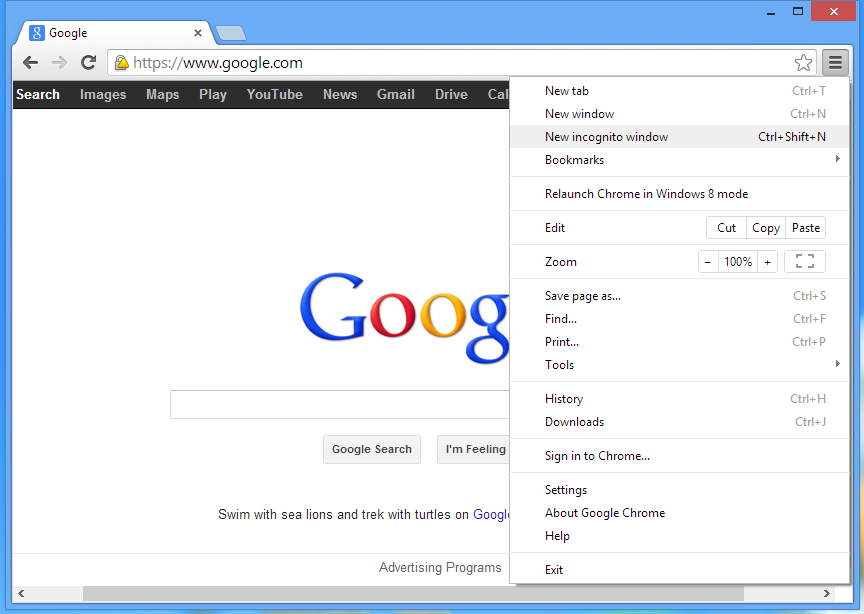
(Image Courtesy: Fruge)
Incognito Mode Shortcut
Different browser has different settings. Incognito mode might not be known as the incognito mode in other browsers, and there's a possibility that they are referring to it using a different synonym. Each browser has an incognito mode, but with different names. Like in Google Chrome the word is the Incognito mode, whereas private browsing is used for the same in Mozilla, and phone browsers like UC, Opera, and mini-chrome use Incognito for referring to private browsing. As a result, each different browser has a different shortcut key for private browsing. Google Chrome shortcut key is CTRL + Shift +N, and for Mozilla, it is CTRL + Shift + P.

(Image Courtesy: Tek Revue)
More On: How to Delete Internet Browsing History
What Is Incognito Mode In Browser
As discussed above, incognito mode opens a separate secret window known as the “Incognito window” on your system. Whatever you do, whatever you search for, or any other detail related to your internet persona remains hidden from your browser.

(Image Courtesy: The Telegraph)
Save your secret internet data from search engines, use private browsing and turn on the incognito mode.
We hope the article must have enlightened you. If not, let us know why? Also, if you’ve any questions related to the article, please don’t hesitate to ask using the comment section below.
(Featured Image Courtesy: Thrillest)