

Youtube has been quite popular for its online video content, but did you know that you could convert the Youtube music into mp3 and relish the content offline? Well, there are numerous ways you can download music from Youtube and have offline access to the music without having to use your data or purchase the video.
From Youtube music downloader apps to using extensions, here is a guide on how to download music from Youtube:-
#1. aTube Catcher
You can easily download Youtube content from the popular downloading tool aTube Catcher. All you need to do is to figure out what you want, search it on aTube, and hit download. One of the best perks of using aTube is that you can even pick out the version for the videos you wish to download in accordance with your device.

(Image Courtesy: Video Converter)
#2. YouTube to MP3
This application comes in quite handy when you need to watch Youtube content offline. Just right click on the Youtube video, click on the option copy, paste the video on the Youtube to MP3 application and hit download. You do not even have to worry about the sluggish internet speed with this application while you download some of those best music.

(Image Courtesy: Video Converter)
#3. Use Extensions
As we all know that our browsers allow us to install extensions, you can use the same to have offline access to Youtube music and videos. You just need to find extensions which support downloading content from Youtube, install the extension and download your favorite Youtube videos.

(Image Courtesy: Gadget Hacks)
#4. Use Hacks
Did you know that there are some smart hacks for Youtube as well? Well, you can use clever tricks to download Youtube audios and videos. All you need to do is replace 'youtube' with 'listentoyoutube' in the URL for converting the Youtube content into MP3. To download Youtube videos, on the other hand, use 'ssyoutube' instead of 'youtube' in the URL.

(Image Courtesy: Life Hacks)
#5. "YouTube Go"
Youtube Go is an application launched by Google. The best thing about this application is that it works the best with both Android and iPhone. The users can choose the quality and type of content they wish to download and have an easy offline access to Youtube music.
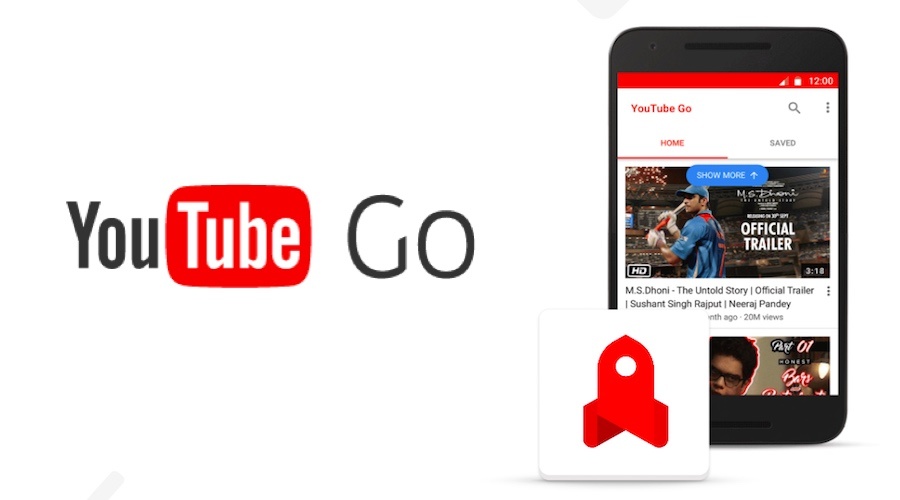
(Image Courtesy: Himanshu Sheth)
If you know different ways to download music from Youtube, we would love to hear from you. Kindly use the comment box to share your thoughts and opinions with us.
(Feature Image Courtesy: Cloud Coppertino)
Downloading music is legal as long as you are downloading it from YouTube’s official Audio Library which is copyright free.
Having said this, there are still some terms and conditions which you need to follow if you do not want to face a copyright infringement situation:
In short, please go through the disclaimers tagged along with the songs thoroughly and refrain yourself from using copyrighted songs for your personal or commercial use.