

If you ever feel like escaping the virtual world of social media or you just want to temporarily vanish away from it, then we have got you covered.
Here is how you can temporarily disable the Instagram account and enjoy the reality. And in case you want to know how to deactivate an Instagram account permanently, we have a way out.
The process for disabling the Instagram account is very simple. There are a few simple steps to follow. But attain the clarity that deactivation here means deletion of the Instagram account. And this is the permanent removal of your account. None of the photographs, videos or messages get saved anywhere, neither you can sign up again with the same login id.
Also, remember that permanent deactivation doesn't happen from within the Smartphone application.
#1. Log in to your Instagram account from a computer or laptop.
#2. Go to the Delete your Account page.
#3. Select a reason as to why you are deleting the account and click on the Permanently Delete My Account option. Remember, this account cannot be reactivated.
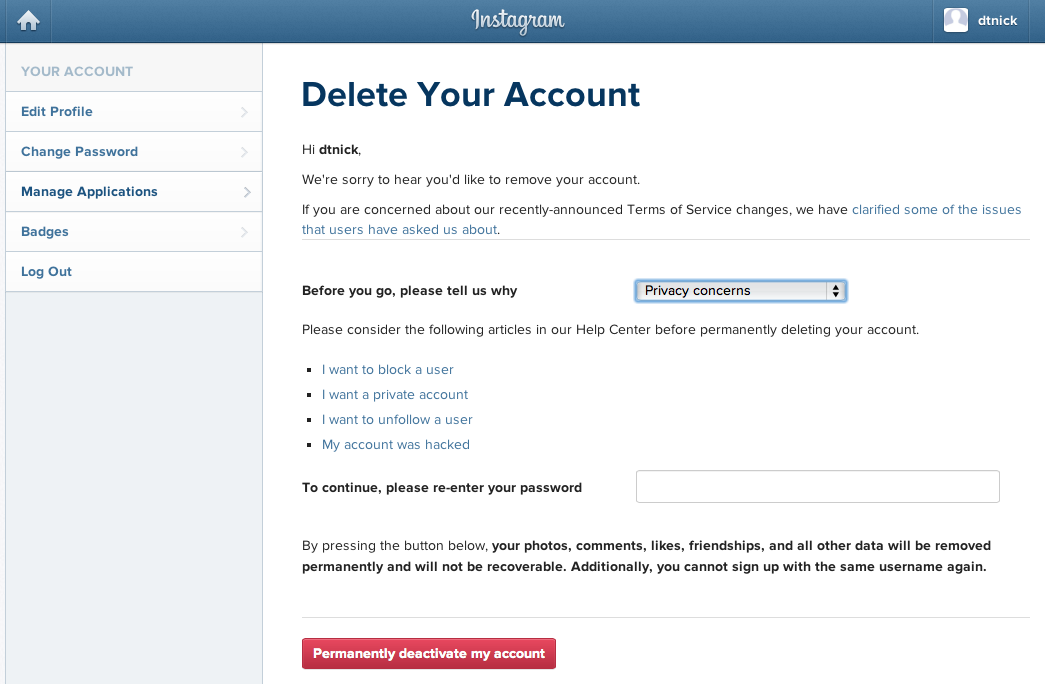
(Image Courtesy: PC World)
This step too cannot be carried out from the Smartphone app. Log in to the Instagram website, enter your account credentials and click on the Edit Profile option. You will be navigated to a drop down menu where you will be asked about the reason for disabling your account. Select a reason and click on the Temporarily Disable Account. You are done!

(Image Courtesy: Tech Unhold)
When those Instagram thoughts start rumbling in your mind, or you have a hard-hitting realization that Instagram is something you cannot do without, simply enter your account details and sign in. To reactivate your disabled account, you just need to sign in again.

(Image Courtesy: Pinterest)
Liked what you just read? Want to read more such informational stuff? Let us know through the comment section below. We would love to hear from you!
(Featured Image Courtesy: Nana Coker)