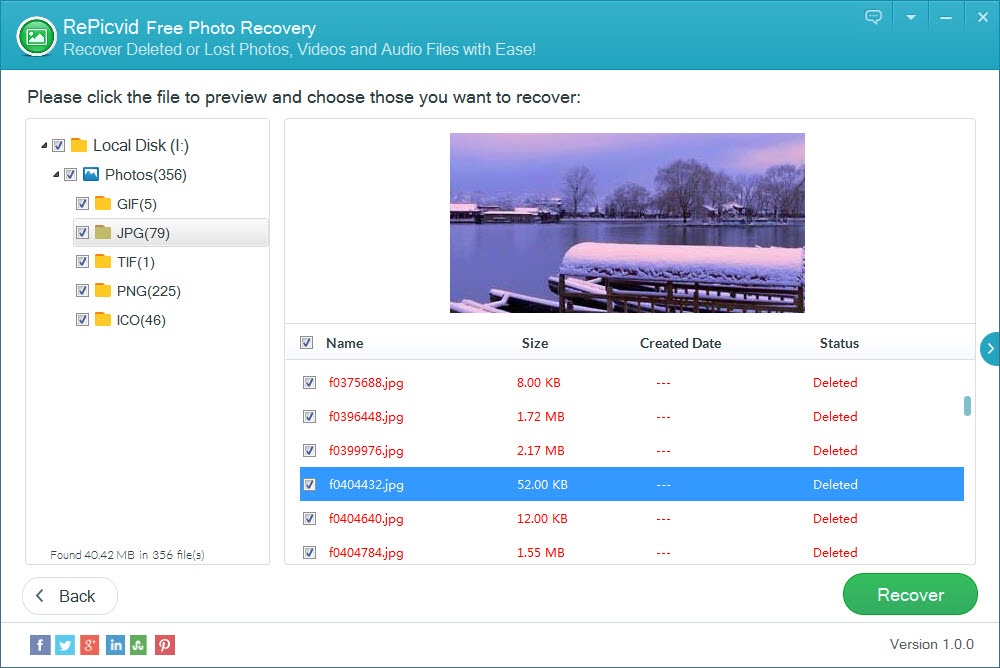You must have encountered the following problems.
1. Accidentally deleted photos on computer and emptied recycle bin
2. Formatted memory card in cell phone or digital camera
3. USB flash drive got corrupted due to incorrect operation or virus attack
When your important photos are lost, don't worry, RePicvid Free Photo Recovery could help you get photos back. It is easy and useful to recover deleted photos, videos and audio files from different storage devices, such as internal/external hard drive, USB flash drive, digital camera, memory card, SD card and other types of cards, etc. Besides, it allows you to select file formats to do an accurate scan and preview lost files before recovery.
Step 1. Select Recovery Type and Storage Disk
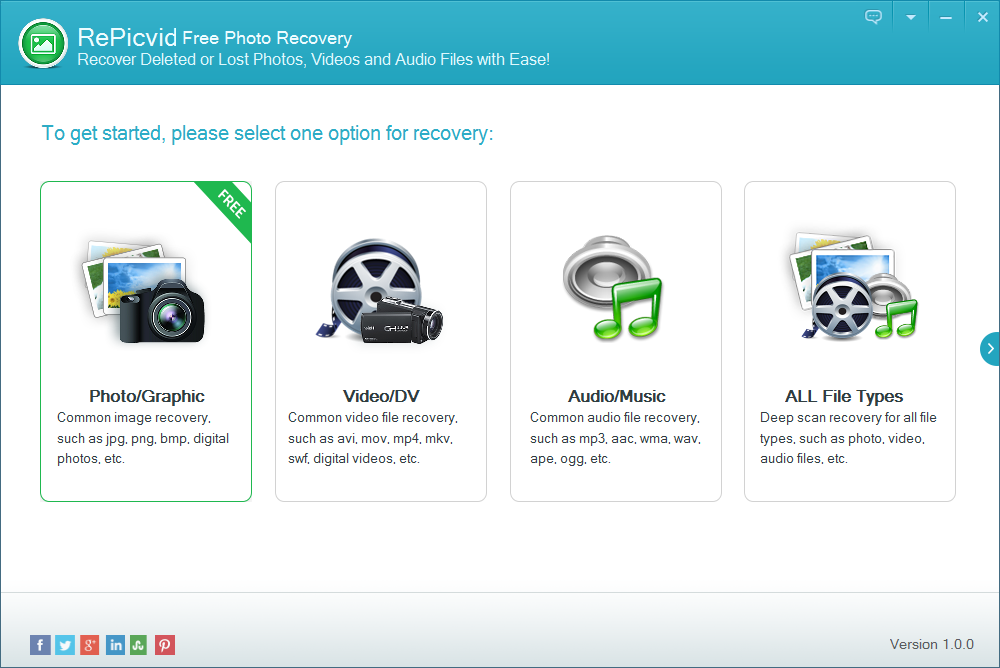
Step 2. Scan the Disk and Preview Lost Photos
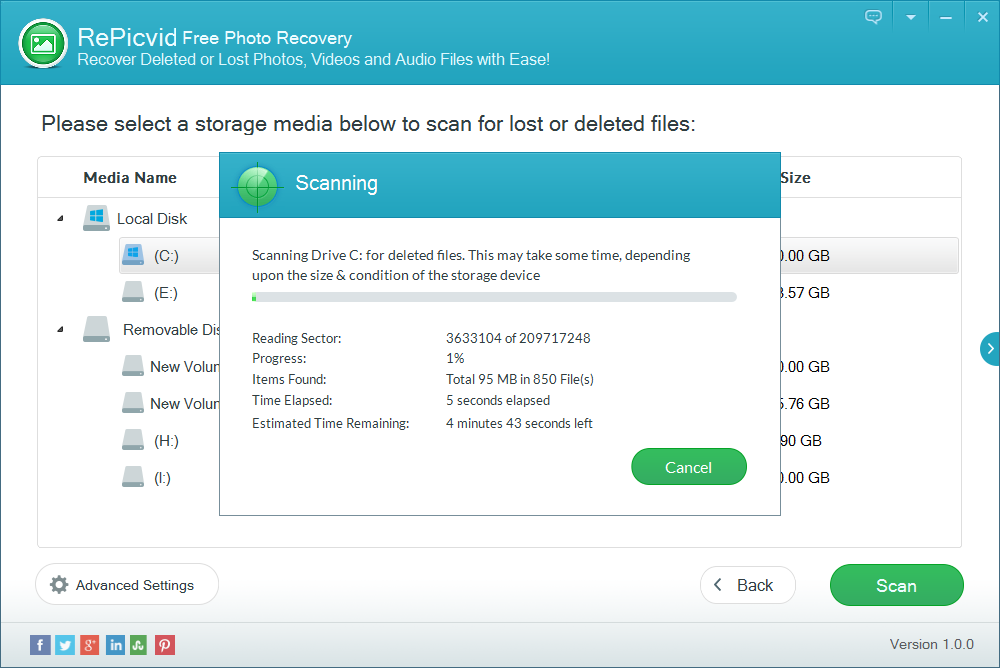
Step 3. Recover Lost Photos and Save Them