

So, hell has finally broken down and you have decided to do the unthinkable. We’d still call you insane, but if you’ve made your mind of shifting from an iPhone to an Android device, then it is highly likely that you would want to transfer your contacts, emails, and media from your iPhone to your new Android.
Times have changed, and today, it is a lot easier to transfer stuff from an iPhone to an Android device than it once used to be. Especially, if you use Google’s services on your iPhone, which makes the cross-platform transfer a charm.
In this article, we’ll see how you can transfer your contacts, your emails, and other media from an iPhone to an Android device. Take a look:
#1. How To Transfer Contacts From iPhone To Android?
The contacts in our phones are one of the most important things. So, they should be the priority when you move stuff from an iPhone to an Android. Your contacts get synced to your email account in an iPhone. There are two possibilities for that. One, that they may have got synced with your iCloud email; or with your Gmail. If it happens to be the latter, then you simply need to sign in to your Android device using the same Gmail id, and your contacts will get transferred automatically. However, if you’ve synced contacts to your iCloud, then you would have to send contacts as vCards. Sign into your iCloud account on a computer, select contacts, click select all and choose export all as vCards. It’s that simple.

(Image Courtesy: Detecher)
#2. How To Transfer Emails From iPhone To Android?
Transferring emails is quite an easy thing to do. Just sign in with the email id that you use on your Android device, and all your emails will appear there.
(Image Courtesy: Quora)
#3. How To Transfer Media From iPhone To Android?
Okay, so this is something that might be important to you as well. However, there are different ways of transferring your photos, music, and videos. Let’s look at them, one by one.
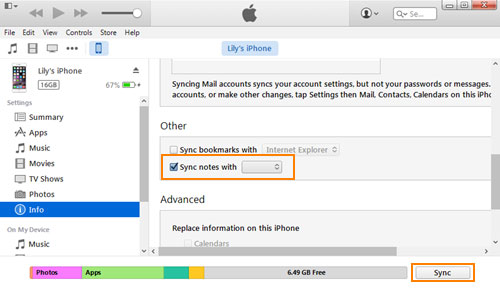
(Image Courtesy: Wondershare)
Transfer Photos From iPhone To Android
Moving your photos from iPhone to Android is quite easy. All you have to do is to download Google’s Photos app on your iPhone, and then follow these steps:
#. Sign into Google Photos using Gmail
#. Select Backup and Sync
#. Click Continue
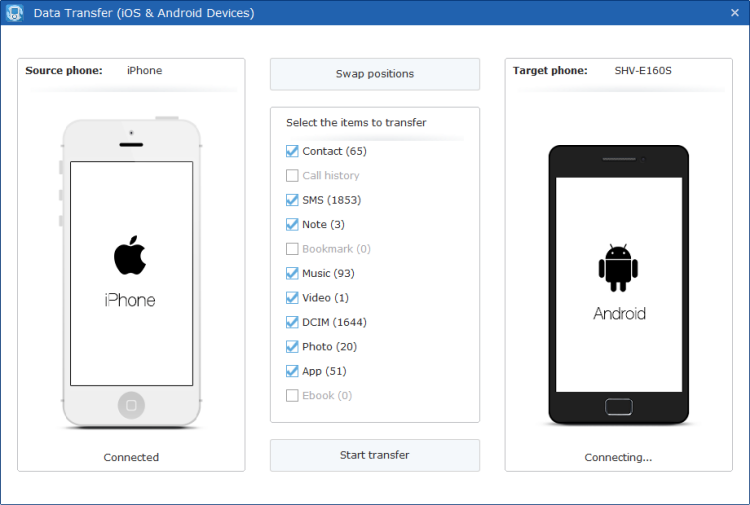
(Image Courtesy: Syncios)
That’s all you have to do, after which you have to wait until all your photos get synced to your Gmail account. Once that is done, install Google Photos in your Android and sign in using the same email. And voila! You’ll see all your snaps instantly.
Transfer Music From iPhone To Android
To transfer music, you have to download Google’s music app on your iPhone, and then follow the same steps as you did in the Photos app. After that, install Google Music on your Android device and sign in using the same email. Once you’ve done that, you’ll see all your music on the Android device. Follow the same routine if you wish to transfer videos from iPhone to Android.
So, there you have it. With the advancements being made in technology, and with a closer integration between Google and Apple, transferring things from one platform to the other has become very easy. If this article helped you to transfer your contacts and media from an iPhone to an Android device, let us know in the comments below.
It is not possible to run iPhone apps on android and windows phone. android phones run apk files while on windows it .exe. so I think iPhone apps cannot run on these two platforms.